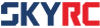[Update Notice] B6AC/ B6mini Calibration
Dear Customers,
Latest firmware of B6AC/ B6mini enables users to calibrate the charger by themselves.
Warning: wrong calibration voltage will eventually cause overcharge/ explosion/ damage to battery. please use high accuracy voltage test device as calibration source, any damage/ danger caused by using bad/ wrong calibration source are
on user's own account.
Please download firmware v1.14 upgrade package:
https://www.skyrc.com/help/download/charger/Calibration/B6AC_Upgrade_V1.14_Add_Calibration.rar
https://www.skyrc.com/help/download/charger/Calibration/B6mini_Upgrade_V1.14_Add_Calibration.rar
Follow below steps:
1. press and hold 'Start' button.
2. connect the charger to computer via USB cable.
3. after you see blank screen, the 'Start' button can be released.
4. 'SYSTEM UPDATE PLEASE WAIT.....' will be shown on screen.
5. open the downloaded upgrade software.
6. press 'Upgrade' button, about 5 seconds later, there will appear 'Some data was send! please wait-' on the upgrade software.
7. when 'Upgrade successfully' appears, congratulations!
Warning: never interrupt the upgrade process, that may cause permanent damage to the charger.
*check facebook for video: https://www.facebook.com/192544614111684/videos/1231693063530162/
Calibration preparation:
1. 1pc accurate voltage check device;
2. 1 pack of good 6s LiPo battery (cell voltage 4.0V or above).
Calibration steps:
1. using the accurate voltage check device to check the voltage of each cell, and keep the record.
2. power on the charger and only connect the balance lead of the 6s battery to the balance socket.
3. press 'Stop' to return to the main menu and navigate down to 'BATT METER'.
4. press and hold 'Enter' for a while until the voltage unit switch to mV, which indicates the charger can be calibrated.
Attention: calibration is only accessible with the voltage of each cell being at least 3.9V.
5. click 'Enter', the voltage value starts blinking to indicate it is ready to be adjusted and then press 'DEC' or 'INC' to calibrate it.
the adjustable range of voltage is 3.90-4.25V.
repeat the process above to calibrate the remaining cell voltage.
6. press and hold 'Enter' for a few seconds until the screen displays 'Saving Calibrate Data...'.
*check facebook for video: https://www.facebook.com/192544614111684/videos/1253728137993321/
7. Please enter the SYSTEM SETTING and restore factory defaults if you save the wrong calibrated voltage.
Thank you for your continuous support.
Best Regards,
SkyRC